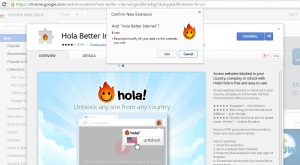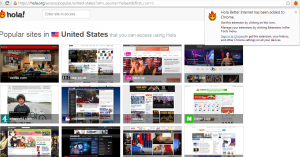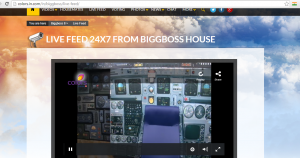This year Bigg Boss 8 has put some strict restrictions for its viewers outside India. Last year people were able to watch Bigg Boss from all over the world without any issues. Their website i.e. colors.in.com/in/biggboss/ played episodes and live feed for viewers from all over the world. But this year when viewers are trying to play episodes or watch live feed of Bigg Boss house from countries like USA, UK, Australia, Pakistan, etc. they get message saying “The content is not available in your region”.
Below are some easy steps to overcome this hurdle for Bigg Boss fans outside India:
Prerequisite: Google Chrome Browser
Steps:
1. Go to Hola extension url in your chrome browser: Hola Chrome Extension
2. Click the ‘Free’ button in the top right corner
3. Click ‘Add’ button on ‘Confirm New Extension’ message box
4. This will install Hola and open a web page listing the popular sites watched in your country using Hola
5. Select ‘in.com’ from the list or directly go to the url Hola VPN access to in.com from your chrome browser
6. You will now be able to watch Bigg Boss live feed and episodes from wherever you are
Hola masks your IP address using VPN (Virtual Private Network) and thus you are able to watch any blocked sites in your country.
Please click facebook like button, if you find this article helpful.
Below are screenshots related to above steps:
1. Go to Hola extension url in your chrome browser: Hola Chrome Extension
2. Click the ‘Free’ button in the top right corner
3. Click ‘Add’ button on ‘Confirm New Extension’ message box
4. This will install Hola and open a web page listing the popular sites watched in your country using Hola
5. Select ‘in.com’ from the list or directly go to the url Hola VPN access to in.com from your chrome browser
6. You will now be able to watch Bigg Boss live feed and episodes from wherever you are