ZABBIX 1.8 – 5 Media
5 Media A medium is a delivery channel for Zabbix alerts. None, one or more media types can be assigned to user. Email Email notification. […]
5 Media A medium is a delivery channel for Zabbix alerts. None, one or more media types can be assigned to user. Email Email notification. […]
2 Macros Zabbix supports number of macros which may be used in various situations. Effective use of macros allows to save time and make Zabbix […]
1 Actions Zabbix reacts to events by executing set of operations. An action can be defined for any event or set of events generated by […]
4 Configuration 1 Actions Zabbix reacts to events by executing set of operations. An action can be defined for any event or set of events […]
5 Zabbix Agent (Windows) Installation Installation is very simple and includes 3 steps: Step 1 Create configuration file. Create configuration file c:/zabbix_agentd.conf (it has similar […]
2 Zabbix Proxy Zabbix proxy is a process which collects performance and availability data from one or more monitored devices and sends the information to […]
1 Zabbix Server Zabbix server is the central process of Zabbix software. Zabbix server can be started by executing: shell> cd sbin shell> ./zabbix_server Zabbix […]
3 Zabbix Processes 1 Logging For logging configuration of Zabbix daemons “LogFile” configuration parameter is used. If this parameter is left empty (LogFile=), syslog logging […]
6 Using Zabbix appliance As an alternative to setting up manually or reusing existing server for Zabbix, users may download Zabbix appliance. To get started, […]
4 Installation from Source 4.1 Software requirements Building of Zabbix server or agents from sources requires additional software. The following software is required to compile […]
Copyright © 2026 | WordPress Theme by MH Themes